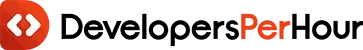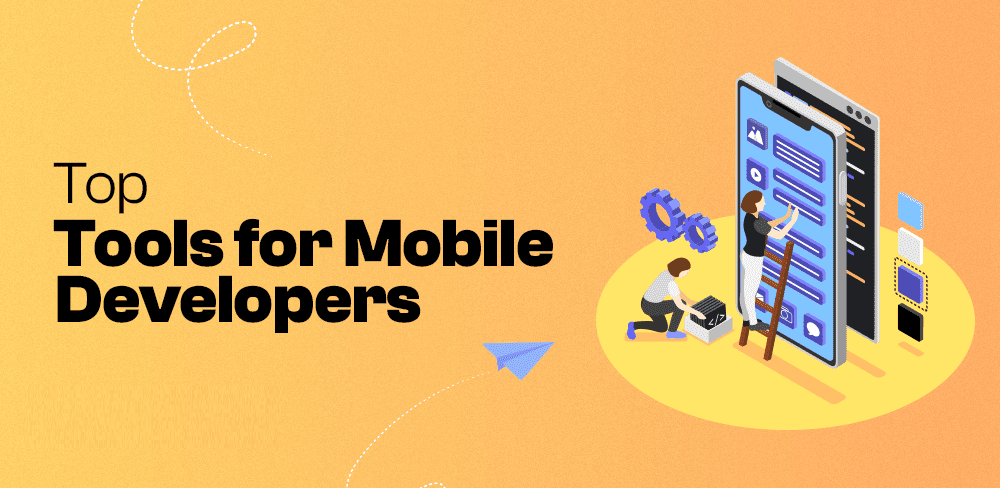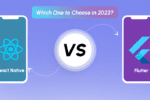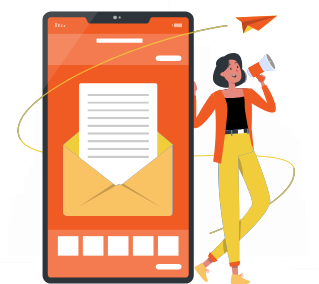Modern developers seek top-notch mobile app development tools that will help them create apps efficiently. App developers can create beautiful mobile apps quickly with the help of templates and enlightening advice.
Because there are so many tools for mobile developers and programming languages accessible, mobile app development has made it simpler for developers to produce mobile apps. They are readily available. Both experienced, and new developers ask the same question: Which is the newest mobile app development tool? This blog is for those who are amongst them.
There are many open-source tools for mobile app development on the market. This cannot be very clear to development stakeholders. We have therefore compiled all the information stakeholders need about mobile application tools.
This blog will help development stakeholders to understand what tools and software are suitable for different situations, as well as where they should invest their resources. They can, for example, know when native or hybrid tools for mobile app development are most useful.
List of 20 Best Mobile App Development Tools For Developers
1. React Native
React Native, a well-liked JavaScript-based framework for creating mobile apps is special in that it enables the simultaneous creation of iOS and Android applications. Java, Swift, or Obj-C is the minimum requirement for Android and iOS. React Native overcomes this limitation by using a common codebase and enables the development of multiplatform apps.
It is one of the Tools for Mobile Developers which was released by Facebook in 2015. Since then, it has continued to get stronger. Today, the majority of reputable software businesses employ React Native. React Native is used by big names like Facebook and Uber. This proves that it’s a top tool for mobile app development.
2. Appery
You may construct low-code applications with Appery.io. Web apps, hybrid mobile apps, and progressive web applications (PWAs) may all be made with Appery.io. Appery.io’s build server generates HTML5, jQuery Mobile (AngularJS), Bootstrap, and Apache Cordova, while its code generator creates iOS, Android, and HTML5 apps for Windows Phone and iOS.
Appery.io’s MBaaS comes with hosting, a MongoDB server, push notifications, and JavaScript server code. HTML hosting can be done on the Appery.io cloud, Heroku, and other third-party hosts (manually). Appery. ios app builder includes tabs for app settings, model and storage, pages you create, dialogues, styles, CSS, and other options, as well as any services you add.
3. Xamarin
Xamarin is among the top tools for mobile developers that lets Xamarin developers exchange over 90% of their code between major platforms and is one the most popular tools for mobile app development. It is a cross-platform tool that allows Xamarin to exchange 90% of its code between major platforms. The designers have access to a variety of paid and unpaid components. This is the preferred option for native applications.
Mono framework helps you communicate with mobile devices’ APIs. It also helps mobile app developers build powerful and scalable apps with its QA and test features. Xamarin runs on the.NET Framework and is based on C#. It is widely used to develop apps for iOS, Windows, and Android. Xamarin has a short time-to-market and produces fewer bugs. If you are limited in time and want to release a bug-free app, Xamarin is the best choice.
4. Ionic
Ionic is an HTML5 mobile framework that allows web developers to create, test, and publish cross-platform apps easily. Web technologies like CSS, HTML5, or SASS may be utilized to construct hybrid apps using the open-source SDK Ionic. The tool includes a variety of pre-defined CSS and JavaScript components for creating interactive mobile applications.
Its success is due to the fact that web developers can continue using the Angular Framework, which they know best. It also makes it easier to move from online programming to mobile. Additionally, if you want to build a cross-platform app using Ionic tools, it would be best to hire hybrid developers.
Ionic is one of the leading tools for mobile developers that combines Angular and its own user interface libraries to create a smooth experience for cross-platform mobile application development. Ionic’s smooth experience makes it a popular choice for cross-platform hybrid app development. If you are looking for a free and open-source framework with a beautiful default UI and one that can be easily customized, this tool may be for you.
5. IntelliJ IDEA
IntelliJ IDEA’s is among the best tools for mobile developers that pleasant design and intelligent code assistance can make mobile app development productive and fun. IntelliJ IDEA indexes the source code and provides relevant suggestions through instant code completion, refactoring, and code analysis. Multiple frameworks and programming languages are supported, and integrated version control is included.
No other plugin installations are required. A multiplatform IDE called IntelliJ enables you to develop mobile apps for several operating systems. It anticipates your requirements and automates routine processes. IntelliJ IDEA, a multiplatform IDE for creating mobile apps across platforms, works best when combined with Android SDK.
6. GeneXus
GeneXus, which was first launched in 1988, is one of the oldest tools for mobile developers representation-based low-code development tools. It’s primarily targeted at enterprise-class applications for the web and smartphones.
It uses a lot of declarative languages such as Ruby, Java, and Visual Basic to generate native-like codes for different digital environments. GeneXus is a software development tool that uses Agile App Development. This method allows businesses to develop, adapt and publish their software easily.
Automatically generating code, databases, and client-side and server-side services streamlines the process. The tool can be used to create apps for a variety of experiences, including native apps on smartphones, TVs, and wearables, as well as progressive web apps.
7. Appy Pie
Appy Pie offers a complete development platform for creating mobile apps, websites, and chatbots. A variety of design tools are also included, such as NFTs or graphics. Since its debut in 2015, the cloud-based mobile app creation platform has produced over 2,000,000 apps.
Drag and drop is available in the live app editor. The platform also allows you to preview your app without logging in. Platforms that support both native and cross-platform app development are powerful tools, especially for organizations and beginners who have no programming knowledge. Appy Pie allows companies to save time and focus on their core business activities by reducing the amount of time they spend on app development.
8. Unity
Unity is among the largest tools for mobile developers in the world. It allows you to build 3D projects across a wide range of industries, including gaming, animations, architecture, automobiles, and more. Unity is one of the most robust ecosystems for developers. It provides everything needed to build, manage and grow apps and games.
Unity is primarily geared toward the development of games, but it can be used for other purposes, such as building tools, utilities, and business apps. For developers who dislike Java, Kotlin, or other languages, Unity is a terrific tool. You can quickly create high-quality applications in C#.
Unity’s user interface is highly intuitive, and it supports drag-and-drop functionality. Unity was designed primarily for gaming applications, but it can also be used to create apps for utilities, businesses, and other non-gaming purposes. So if you want to develop a gaming app using the Unity tool, then you must hire mobile app developers for better results.
9. QuickBase
QuickBase is among the tools for mobile developers or platform-as-a-service (PaaS) for developing low-code applications. It allows non-developers and developers to create and deploy enterprise-grade apps. Platform features include interactive dashboards, task management, and workflow automation.
QuickBase has been used by Fortune 100 mobile app development companies to create apps for project and process management, tracking assets and orders, managing time and expenses, and contract management. It has robust APIs and point-and-click integration with other data sources. Easy web forms are also included for quick data collection.
10. Alpha Anywhere
Alpha Anywhere, a mobile- and web-based app development tool, has separate modules for “no code” and “low-code”, allowing developers to create enterprise-level applications in various industries, such as petrochemicals, healthcare, manufacturing, and construction.
The low-code component Alpha Anywhere may be used to build mobile business apps and integrate data with current systems.
Alpha TransForm, the adaptation without code, can be used to build apps for field teams using pre-built templates. Alpha platforms offer advanced offline features as well as powerful APIs to integrate data sources, workflows, and web services quickly.
11. AppSheet
AppSheet is one of the top-rated tools for mobile developers for no-code development that allows you to build mobile and web applications from your personal data, such as Google Drive, Office 365, or DropBox. AppSheet is a “no code” platform that allows users to create highly functional and responsive applications without having to write a line of code.
Platforms provide both basic and advanced editors to develop apps. Developers can customize the branding and features of the app using an interactive emulator. This allows them to preview and edit components.
12. Android Studio
Android Studio is a notable open-source software for mobile app development. It’s straight from the Android IDE, and it is very stable. This is the best tool for Android app development. This tool is not cross-platform, but it’s perfect for developers. This studio was built specifically to speed up the development process and reduce app development time.
Because it offers so many capabilities, Android Studio distinguishes out from other products on the market. Users must make the most of these features. This is among the essential tools for mobile developers that have been tailored to meet the needs of Android developers.
Android Studio is a powerful tool that allows you to create mobile applications for Android. It has many features and functions. It is the official IDE for Android and has a great community that can help users with their projects.
13. Backendless
Backendless offers a comprehensive set of features and tools that makes backend development easy and efficient. Backendless Pro allows developers to run services on their servers and includes advanced features such as debugging. Deployment management, data modeling, debugging, etc.
Backendless offers an intuitive solution in that all APIs required by the application are natively generated. This allows developers to integrate and manage them according to their needs. Backendless’ secure persistence solutions allow users to define permissions visually.
14. Braintree
Braintree, a payment processing tool for mobile developers for businesses, allows them to accept payments online securely and efficiently. Braintree, developed by PayPal, offers a variety of features and services that are tailored to e-commerce platforms as well as mobile applications.
It simplifies payment by offering a single interface for accepting various payment methods, including credit cards and debit cards.
For all well-known programming languages, there exist Software Development Kits (SDKs) and a strong API from Braintree. Businesses can easily integrate payment functionality with their website or application using Braintree.
Sensitive client information is kept secure through the use of sophisticated encryption and fraud prevention techniques. Braintree also offers powerful analytics and reporting tools that allow you to track payments, manage refunds and gain insight into payment trends.
15. Firebase
Google Firebase is an all-in-one mobile and web platform. It provides a range of powerful tools for developing and scaling apps. Firebase has a number of key features, including authentication, real-time databases, cloud storage and hosting, machine learning, and analytics.
Firebase allows developers to easily integrate user authentication into their apps by using pre-built authentication options like Google or Facebook login, email/password, and Google. Real-time data allows seamless data synchronization between clients. This makes it perfect for collaborative apps.
Firebase’s Cloud Storage allows developers to easily store and retrieve files, while its Hosting Service simplifies the deployment of web applications. Firebase ML offers developers machine learning capabilities, allowing them to incorporate intelligent features in their apps.
Firebase also provides extensive analytics to track app performance and user behavior. Firebase’s robust features and ease of use simplify the development process, allowing developers to focus on creating an exceptional user experience.
16. Qt-Creator
Using the Qt framework, Qt Creator is an integrated development environment that enables the creation of cross-platform programs. This tool for mobile developers offers a complete set of features and tools to simplify the development process. Qt Creator has a friendly interface and offers a code editing tool with features such as syntax highlighting code completion, and refactoring. This allows for efficient coding.
The GUI designer allows you to create intuitive user interfaces by using drag-and-drop functionality. The IDE is integrated with version control systems and provides seamless debugging capabilities and profiling to identify and correct issues. Qt Creator is compatible with a variety of programming languages, including C++, QML, and JavaScript.
Hire dedicated developers who use the extensible system of plugins allows them to customize and enhance the functionality of their development environment. Qt is built on C++, JavaScript, and QML (Qt Modelling Language), but C++ makes up the majority of Qt. Qt’s beauty is that its custom rendering engine is based not only on the logic of the app but also on the user interface.
17. Urban Airship
Urban Airship is an effective tool for mobile developers for communicating and engaging with users on multiple platforms. Urban Airship’s robust features and easy-to-use interface allow businesses to send personalized messages in real time to their app users. The tool is easily integrated into mobile apps, digital channels, and websites.
This ensures seamless communication between devices. Urban Airship offers comprehensive reporting and analytics capabilities that allow businesses to track their push notification performance.
It also offers advanced segmentation, automation, and customization features that allow businesses to customize messages based on user preferences and behavior. Businesses benefit from Urban Airship’s assistance in improving user experience, customer retention, and user engagement.
18. Pusher
Pusher tools are software components that facilitate push notifications within applications. It is a software component that acts as a middleman between the application server and the client devices and allows real-time notifications to be delivered.
Pusher tools typically provide an SDK or API that is easy to use and can be integrated into applications. It manages the complexity of device registrations and message routing. The pusher tool sends notifications to devices instantly when a server event, like a message or an update, occurs.
In addition to this, you can hire Indian developers if you want to integrate push notification features in your mobile app.
Pusher tools frequently work with desktop, mobile, and online apps across numerous platforms. This allows developers to reach their users on a variety of devices. It provides reliable and efficient notification delivery, even when there are large numbers of users or high message volume.
A pusher tool simplifies and enhances the implementation of push notifications. Real-time interaction and communication between users and apps are also made possible.
19. Corona Labs
One of the best and most well-liked application development tools for Android and iOS is Corona Labs. The creation of 2D games and educational apps uses this technology. This tool can be used to develop 2D applications for various platforms.
The tools are free for developers to utilize. Even a novice developer won’t have any trouble using or understanding it because of how simple it is. Corona Labs has a lot of guides and tutorials to help you understand the platform and its features.
Corona’s toolset is packed with features. These include a set of comprehensive APIs, an integrated physics engine, multimedia support, and a graphics engine that can be used to create visually appealing applications. A streamlined process with real-time debugging and testing capabilities is also provided by the Corona toolkit.
The mission of Corona Labs is to make app creation simple for both beginning and seasoned developers. It does this by providing a user-friendly platform and a large library of tutorials and documentation. Corona’s streamlined and efficient development process allows developers to create high-quality games and mobile apps.
20. Buildfire.js
It is the greatest tool available on the market for creating mobile applications. This is a cross-platform library that allows you to create custom functionality within Buildfire.js. This tool can be easily customized to meet your needs with JavaScript. Customization options are endless. The framework is easy to use and implement because of this feature.
Buildfire.js, an open-source mobile tool, will reduce 80 percent of the task of developing mobile apps with its Buildfire platform. This tool uses more than 45 open-source plugins to minimize or eliminate a lot of the developer’s burden.
Platforms can be used to develop apps for both Android and iOS. The platform reduces development time and offers some great options to users. Buildfire.js’ performance is largely due to its pre-existing template and pre-build functionality, such as direct integrations with Smooch or Segment.
Conclusion
It isn’t easy to choose a mobile app development tool from the many options on the market if you do not know what your needs are. Before you start looking for the best tool to develop your mobile app, make a list of all your requirements. Then contrast them with the characteristics that the various tools have to offer. However, you can also consult with a reputable mobile app development firm or hire android app developers to understand the tool better.