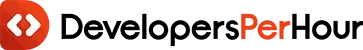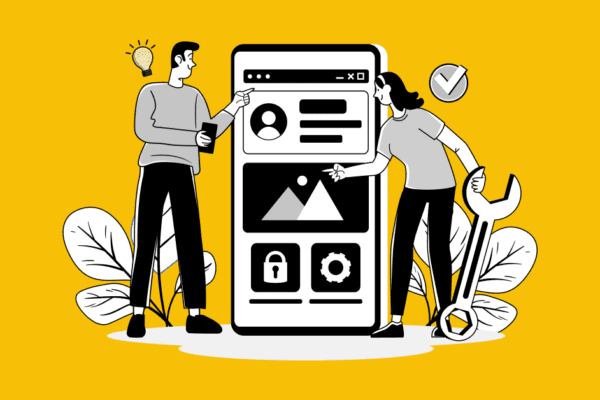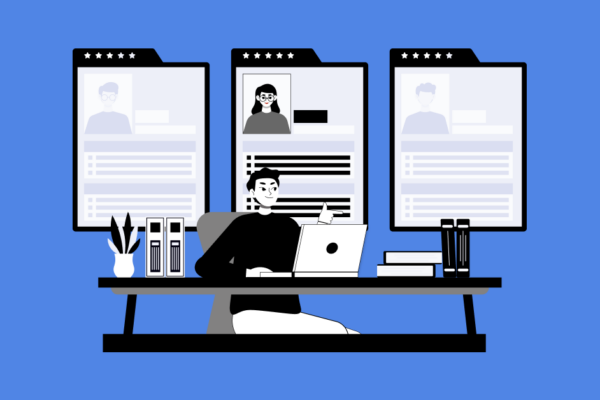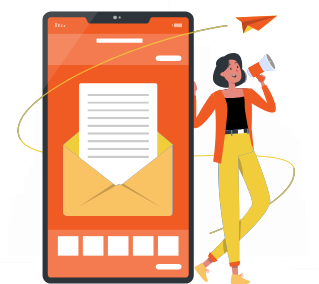In the digital age of today, social media platforms such as Instagram are integral to our lives. They offer unique features, like Stories, that allow us to share fleeting memories. Have you ever wondered how to save these Stories so that they can be enjoyed later? This blog will explore the world of App Development and how to develop instagram story downloader app.
From understanding the Instagram API and its policies and designing an intuitive interface to ensuring that the app is functional, we’ll guide you through each step. You’ll be equipped with the tools and knowledge to create a user-friendly and secure Instagram Story Downloader App that caters to both tech enthusiasts and avid Instagram users. Let’s get started!
What is an Instagram Story Downloader App?

Instagram Story Downloader Apps are third-party applications that allow users to download or save Instagram Stories. Instagram Stories are temporary photos or videos posted on Instagram, and they disappear after 24 hours. The Instagram story download apk allows users to enter an Instagram username or URL and retrieve Stories that are associated with the account.
They can then store these Stories locally on their device. These apps are convenient for personal use, but they can also be a risk. They often operate in an undefined legal area and could violate Instagram’s Terms of Service. Downloading and sharing content from others without their permission may also violate their copyright and privacy, which could lead to account suspensions or legal issues.
How to Develop an Instagram Story Downloader Application?
A team of developers with the right skills and a plan are required to develop Instagram story downloader app. This guide will outline the steps to creating an Instagram Story Downloader app, with a particular focus on hiring developers. Remember that Instagram’s terms of service may change. It’s important to keep up to date with these changes to ensure your app like instagram story downloader complies.
Step 1: Conceptualization & Planning
It is the first stage to develop Instagram story downloder app is defining your app’s features and purpose. Create a project plan and decide what platforms will be used (iOS or Android). Make sure you are familiar with Instagram’s terms and conditions.
Step 2: Assemble Your Development Team
It is the second stage to develop instagram story downloader app where you must hire android app developers who are experienced in web development, mobile app development and server-side programming. Depending on the platform you choose, you might need iOS and Android Developers, web developers and backend developers. Make sure your team is familiar with Instagram story download online API and that they have experience building similar apps.
Step 3: API Integration
In order to develop instagram story downloader app you should start with API integration. Instagram provides an API that allows third-party apps to interact on their platform. To access Instagram Stories, your chat app developers will have to integrate the API into their app. To avoid legal issues, ensure that your developers follow Instagram’s rules and permissions.
Step 4: User Authentication
Create a secure authentication system for users. The app should store the access tokens securely and allow users to log in using their Instagram credentials. Implement OAuth2.0 or a similar method of authentication to ensure privacy and security.
Step 5: Downloading and storing stories
Your social media app developer will have to build a feature allowing users to search Instagram profiles and download stories. The app must fetch stories from Instagram using its API and then save them on your server or the device of the user.
Step 6: Create a user-friendly interface
Create an intuitive and user-friendly interface. The UI/UX design team should create a simple and attractive interface that allows users to easily search for profiles, read stories and download content. To ensure that the app is user-friendly, test it thoroughly.
Step 7: Testing for Compliance
Test your app thoroughly before launching to find and fix any bugs. To avoid being banned from Instagram or facing legal consequences, ensure that your app adheres to Instagram’s guidelines. It is important to respect user privacy and not store user data for longer than necessary.
Step 8: Marketing & Monetization
Focus on marketing your app after development to reach a larger audience. To increase visibility, use digital marketing, social media and app store optimization. Consider your monetization options. For example, you could offer a free version that includes ads and a paid version with more features.
In order to develop Instagram story downloader app, you will need a team of social media developers with experience to integrate Instagram’s API and ensure user authentication and security. You will also have to create a user-friendly user interface and adhere to Instagram’s rules. The app must be updated regularly to keep up with any changes in Instagram’s policies. You can develop instagram story downloader app by following these steps and being vigilant about compliance.
Features of Instagram Story Downloader App
In order to develop instagram story downloader app, you will need both an admin panel that allows you to manage your app and a user interface where users can interact with its features. In this guide, we will outline the essential features of both panels.
1. Admin Panel Features
- User Management:
Admins must be able to manage user accounts. It includes adding, suspending or deleting profiles. They can also access data and view activity logs for users.
- Content Management:
Admins are able to monitor and manage stories that have been downloaded, making sure the content adheres to Instagram’s guidelines. They can also remove content that is copyrighted, inappropriate or infringing.
- Reporting and analytics:
It is essential to have access to detailed analytics when monitoring the performance of an Instagram story download app. Administrators can monitor user activity, such as a number of downloads and popular profiles. They can also track app usage trends. These data can be used for making informed decisions and improving the app.
- Compliance Checks:
Automated checks can be implemented to ensure the app is compliant with Instagram policies. Administrators will receive alerts when an app violates Instagram’s terms. It allows them to make quick corrections.
- Feedback and Support:
Admins need to have access both to feedback from users and their support requests. They can address users’ concerns, troubleshoot problems, and offer assistance.
- Ad Management:
Develop Instagram story downloader app if your app contains advertisements, you can track the performance of ads, manage placements and monitor revenue.
- Push Notifications:
Users can receive push notifications from administrators for important announcements, policy updates or updates.
- Users Data Protection:
Implementing data protection measures and adhering to relevant data protection laws like GDPR will ensure the privacy and security of user data.
- User Bans and Warnings:
Administrators can ban or warn users who engage in unauthorized behavior or violate the app’s policies. It ensures a respectful and safe community.
- Customization:
You can customize the appearance of your app, including its logo, color scheme, and homepage layout.
2. User Panel Features
- User Registration and Authentication:
Allow users to securely create accounts by using their Instagram credentials. To protect user data, ensure proper authentication and token administration.
- Find Instagram profiles:
Implement a function to allow users to search for Instagram profiles using usernames or URLs.
- View Instagram Stories:
Users should be allowed to view Instagram stories on the profiles that they are searching for. The stories can be displayed with a swipe-friendly interface, which allows users to easily browse through them.
- Download the Stories:
Allow users to download Instagram Stories to their devices. Make sure that the downloaded content is stored securely and in accordance with Instagram’s Terms.
- History and Favorites:
Users can view the history of stories they have previously downloaded or viewed and save them as favourites to make it easier for them to find later.
- Profile Details:
Display basic Instagram profile information, such as profile pictures and usernames, to give users context on the profiles they are viewing.
- Privacy Settings:
Users can choose to adjust their privacy settings. For example, they can decide whether others are allowed to see their download history or favourite stories.
- Feedback and Support:
Allow users to report problems, provide feedback or ask for support from the admin team.
- Share your stories (Optional):
The app can be used to share stories downloaded on social media and messaging platforms.
- In-App Notifications:
Notify users of app updates, changes in policy, and new features via in-app notifications.
- Language and Regional Preferences:
Set the user’s preferred language and location for a more customized experience.
- Monetization:
Implement monetization techniques, such as providing a premium edition with extra features or displaying advertisements to generate revenue.
- Data Privacy:
Communicate the app’s policies on data usage and, if necessary, ask for user consent.
How Much Does It Cost To Develop an Instagram Story Downloader App?
Costs to develop Instagram story downloader app can vary greatly depending on factors such as the complexity of the application, features that you wish to include, which platforms you would like to target (iOS or Android), and the cost to hire dedicated app developer. Here is a rough estimation of the cost to develop Instagram story downloader app based on various levels of complexity and rates of development:
|
Development Complexity |
Cost Range (Low – High) |
| Simple Instagram Story Downloader App (Basic features, single platform) | $5,000 – $15,000 |
| Instagram Story Downloader App with Additional Features (e.g., batch downloading, advanced search, user profiles) | $15,000 – $30,000 |
| Cross-Platform App (iOS and Android) | Add 50% – 100% to the above costs |
| Complex Instagram Story Downloader App (Advanced features, real-time updates, robust security) | $30,000 – $75,000+ |
Note: These rates are estimates and may vary depending on your requirements and rates charged by an on-demand app development company. These estimates do not include ongoing maintenance costs or server costs to Instagram story downloader app. Other Costs to Consider
-
Backend Development:
The Android app development cost will increase if you need a server to manage user accounts, data storage, and processing.
-
Design and User Interface
Hire mobile app developers to design an interface that can improve user engagement but also increase development costs.
-
Testing and Quality Assurance
To ensure that the app is bug-free and functions correctly, testing efforts should be included in the budget.
-
Legal and Compliance
It may be necessary to seek legal counsel in order to ensure that your app is compliant with Instagram’s Terms of Service and copyright laws.
-
Maintenance and Updates
Over time, maintenance, bug fixes, and updates will incur extra costs.
-
Hosting and Infrastructure Costs
If your website has a backend server, you should consider the costs of hosting and infrastructure.
Hire on demand app developers who will help you get an accurate estimate that is based on your requirements. Budgeting for the development and operation of your app should also include ongoing costs such as hosting and maintenance fees.
Remember that if you develop instagram story downloader app that violates a platform’s terms of service (like downloading stories without permission), it could lead to legal issues, and your app may be banned from the app store. So approach this carefully and with legal advice.
What Tech Stack You Should Use to Build an Instagram Story Downloader App
A specific tech stack is required to develop Instagram story downloader app that interacts with Instagram’s API and provides a seamless experience for the user. This table outlines the main components of a tech stack for an app like this:
|
Component |
Technology |
| Mobile App Platforms | iOS (Swift/Objective-C) and/or Android (Java/Kotlin) |
| Backend Server | Node.js, Ruby on Rails, Python (Django/Flask), or other backend frameworks |
| API Integration | Instagram API (OAuth for authentication and story retrieval) |
| Database | PostgreSQL, MySQL, MongoDB, or other suitable databases for user data and caching |
| Hosting | AWS, Google Cloud, Azure, Heroku, or other cloud providers |
| Frontend Framework | React Native for cross-platform development or native frameworks (e.g., UIKit for iOS, Android SDK for Android) |
| User Authentication | OAuth 2.0 for Instagram login, JWT (JSON Web Tokens) for user session management |
| Data Storage | Cloud storage services (Amazon S3, Google Cloud Storage) for storing downloaded stories |
| Push Notifications | Firebase Cloud Messaging (FCM) for Android and Apple Push Notification Service (APNs) for iOS |
| Analytics | Tools like Google Analytics, Firebase Analytics, or custom analytics solutions |
| Payment Processing | If you plan to offer a premium version, integrate payment gateways like Stripe or PayPal |
| DevOps | CI/CD pipelines (e.g., Jenkins, Travis CI), Docker for containerization, Kubernetes for orchestration |
This stack of tech will allow you to develop Instagram story downloader app that integrates with Instagram API, handles authentication for users, stores downloaded stories, and provides a smooth experience on iOS and Android.
Avoid legal issues by adhering to Instagram’s policies. Also, ensure your app is operating within Instagram’s terms of service. Stay up-to-date with any changes made to the Instagram API, as these may impact your app’s functionality.
Takeaway!
In conclusion, to develop Instagram story downloader app, you will need a well-rounded tech stack, which includes mobile platforms, API integration and data storage, as well as backend servers. Prioritize user authentication and data protection. A seamless cross-platform user experience is attractive, but maintaining it and adhering to platform updates are key to success. So if you are someone who wants to download Instagram story downloader app then hire Indian developers.
FAQs
1: Can you Instagram story downloader app?
It’s possible, but you must comply with Instagram’s Terms of Service and Copyright laws. Unauthorized downloads may result in legal issues.
2: Which tech stack is best for this app?
The best tech stack for Instagram integration is React Native, which allows for cross-platform mobile development and Node.js/Ruby on Rails backend.
3: How do I ensure user data security?
Use JWT to manage sessions, OAuth 2.0 authentication for users, and secure storage. Secure API endpoints and data encryption should be your top priorities.
4: How can I monetize the Instagram Story Downloader App?
You can offer a premium version with advanced features and integrate payment gateways such as Stripe or PayPal to monetize.
5: What should I do to stay up-to-date with Instagram API updates?
Monitor Instagram’s API documentation regularly and sign up for updates. You will need to update your app to keep it functional.