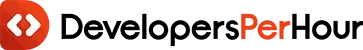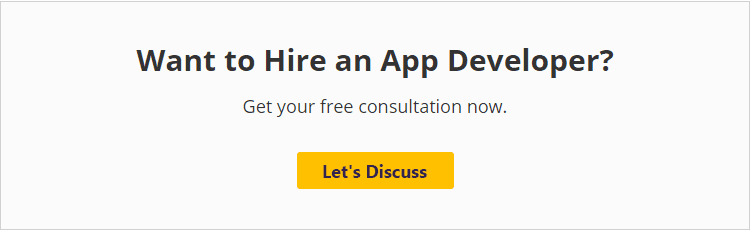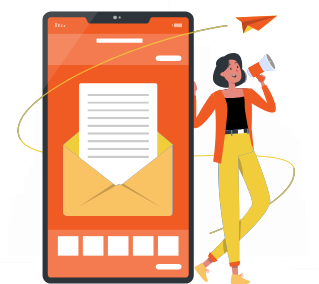In the digital age, eLearning has revolutionized education, making learning accessible anytime, anywhere. If you’re eager to tap into this dynamic realm and create your eLearning platform, this blog is your ultimate guide to develop an eLearning platform.
We’ll unravel the intricacies of development, from conceptualization to execution. Explore the vital steps of content structuring, user-friendly interface design, and seamless functionality integration for your eLearning platform.
Delve into the tech landscape, discovering the best tools and technologies to bring your venue to life. Join us on this enlightening journey to develop an eLearning platform that empowers learners and transforms education paradigms, regardless of whether you have experience in education, entrepreneurship, or simply a passion for online learning. Let’s embark on this transformative adventure of developing an eLearning platform together!
What is an eLearning Platform?
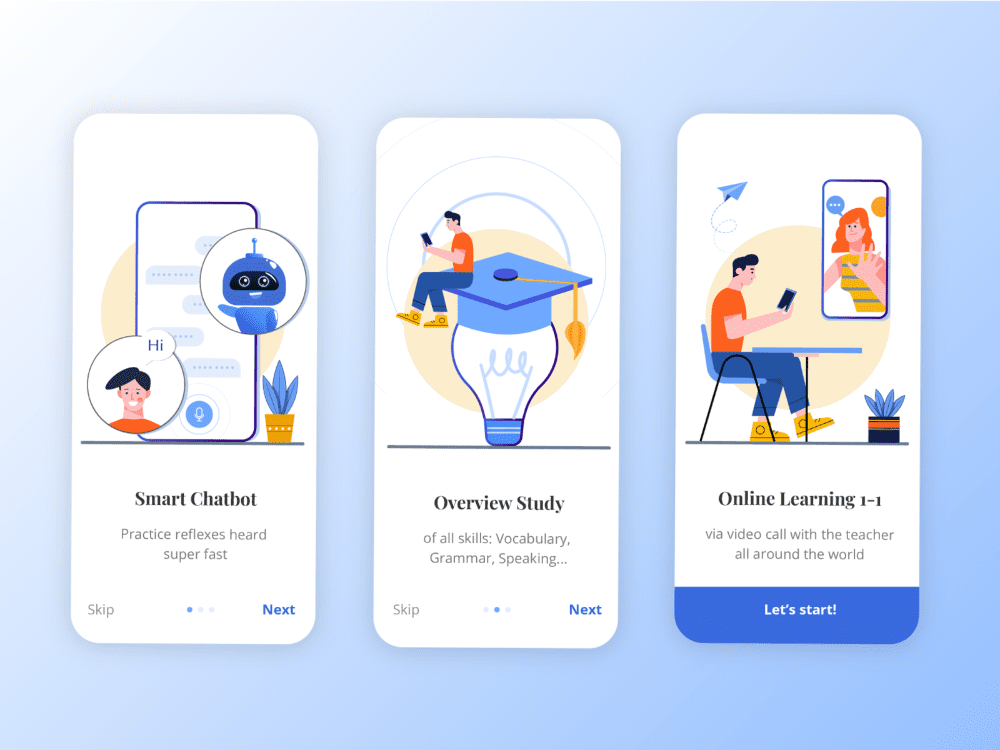
A digital learning platform is a digital environment that allows for the delivery of courses and educational materials over the Internet. It gives instructors the tools to create content, share it, assess learners, and interact with them remotely.
These resources are available to learners anywhere and anytime using various devices. Many eLearning platforms include features such as multimedia content, interactive quizzes, and discussion forums. These platforms are flexible and convenient, accommodating different learning styles.
They also allow for self-paced education. These platforms are used by businesses, educational institutions, and individuals who want to learn new skills, improve their knowledge or pursue professional growth in a virtual environment.
10 Popular eLearning Platform
To develop an eLearning Platform, you must do one of the famous ten learning platforms. We have compiled a list of 10 learning platforms in this section, so look here.
| Platform | Launch Date | Estimated Downloads | Available Platforms |
| Coursera | 2012 | 50M+ | Web, iOS, Android |
| Udemy | 2010 | 35M+ | Web, iOS, Android |
| edX | 2012 | 20M+ | Web, iOS, Android |
| Khan Academy | 2008 | 10M+ | Web, iOS, Android |
| Skillshare | 2010 | 10M+ | Web, iOS, Android |
| LinkedIn Learning | 1995 | 10M+ | Web, iOS, Android |
| Pluralsight | 2004 | 1M+ | Web, iOS, Android |
| FutureLearn | 2013 | 5M+ | Web, iOS, Android |
| Teachable | 2014 | 100K+ | Web |
| MasterClass | 2015 | 1M+ | Web, iOS, Android, Apple TV |
Features of the eLearning Platform
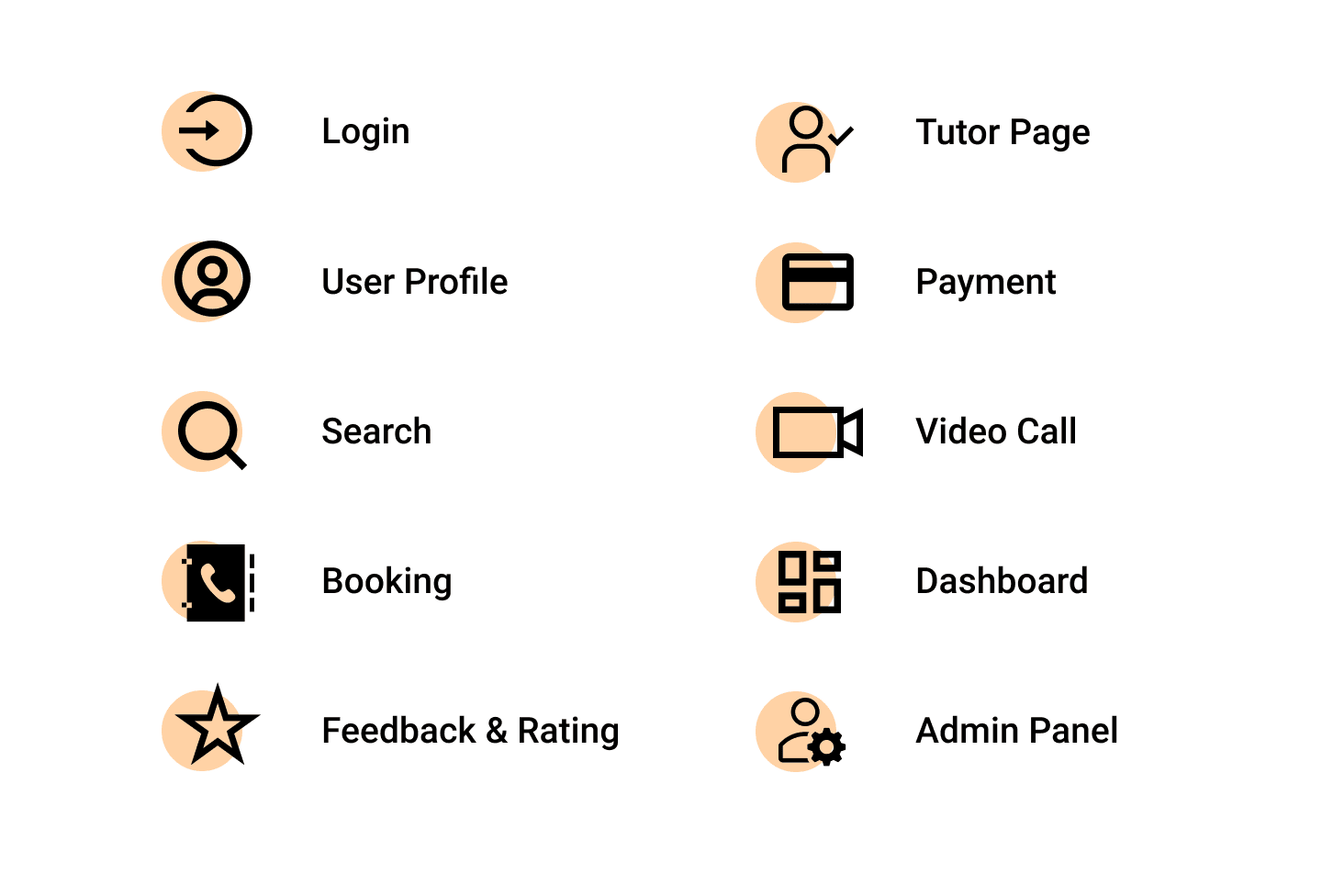
Online training and education are made easier with these platforms, contributing to the development of eLearning platforms. These features improve the learning experience of both instructors and learners. These are some of the standard features found in eLearning platforms.
1. User Panel
- User Management:
Manage user accounts, including the ability to create, edit, and delete accounts and manage roles and permissions of instructors, students, or administrators, while also considering the option to hire hybrid app developers for seamless cross-platform functionality.
- Course Management:
A feature that allows you to create, edit and organize courses. The admin should be able to manage content, structure, and access rights.
- Content Management:
Upload and organize learning material such as documents, videos, quizzes, and assignments. The admin should be able to update and maintain the course content easily.
- User Analytics:
Access to detailed analytics about user engagement, the progress of courses, completion rates, and assessment results. This allows administrators to track the effectiveness and efficiency of techniques and make data-driven decisions.
- Communication Tools:
System for communicating between students and instructors through in-platform announcements and messaging. Admins can send updates, reminders, and notifications.
- Reporting and Insights:
Develop an eLearning platform that offers customizable reports to track user activity, popularity of courses, revenue generated, and much more, empowering you with insightful data to enhance the development and management of your online education system.
- Payment and Billing:
Develop eLearning Platform with a robust payment gateway integrated for subscription plans, pricing, and discounts. Admins must be able to track revenue and manage payments efficiently, ensuring seamless financial operations for the platform.
- User Support and Helpdesk:
Develop an eLearning Platform with a comprehensive support ticket system or knowledgebase in place to assist users in resolving technical issues. The platform’s Admins will be able to effortlessly track and promptly respond to user inquiries, ensuring a smooth and efficient user experience.
- Setting Up Security and Privacy:
Develop an eLearning Platform with advanced tools that manage user data securely and implement robust authentication and authorization protocols. These measures are crucial to ensure compliance with stringent privacy laws, including GDPR.
- Customization and Branding:
Develop an eLearning Platform that allows for seamless customization of its appearance, empowering administrators to effortlessly tailor branding components such as colors, logos, and themes.
2. Admin Panel
- Course Catalogue:
An intuitive interface that allows learners to browse, search, and develop eLearning Platform courses. Filtering can be done by subject, level, or instructor.
- Course Enrollment:
Users can enroll in and develop eLearning Platform courses that interest them, choosing between a one-time payment, a subscription, or free access, while also considering the option to hire dedicated developers for further customization and enhancements.
- Track Progress:
Dashboards that show learners their progress through the course, including completed modules, quizzes, and assignments, as well as their overall completion percentage.
- Interactive Lessons:
A core feature of the develop eLearning Platform is its multimedia-rich environment, encompassing dynamic elements such as video lectures, quizzes, and interactive activities. These components are thoughtfully designed to engage learners and reinforce acquired knowledge actively.
- Discussion Forums:
Learners within the develop eLearning Platform can actively engage with their instructors, fellow learners, and peers by asking questions, participating in discussions, sharing insights, and delving into course-related topics.
- Assignments and Assessments:
The platform enables users to submit projects, quizzes, and assignments as part of the develop eLearning Platform. Educators can provide feedback and assess student performance through grading.
- Certificates and Badges:
Upon successful completion of courses within the develop eLearning Platform, users can earn badges or certificates as recognition of their achievements. These accolades can be prominently showcased within their profiles or conveniently shared through various social media channels.
- Personal Recommendations:
The system recommends courses based on a user’s past learning, enrollment, and interests. It enhances the personalized learning experience.
- Social Sharing and Collaboration:
Integrate the Develop eLearning Platform with social media to share achievements and progress and engage with peers and colleagues on the same platform.
- User profile and Portfolio:
Users can create a profile page to manage their data, see completed courses and certificates, and showcase their learning journey.
How to Develop an eLearning Platform
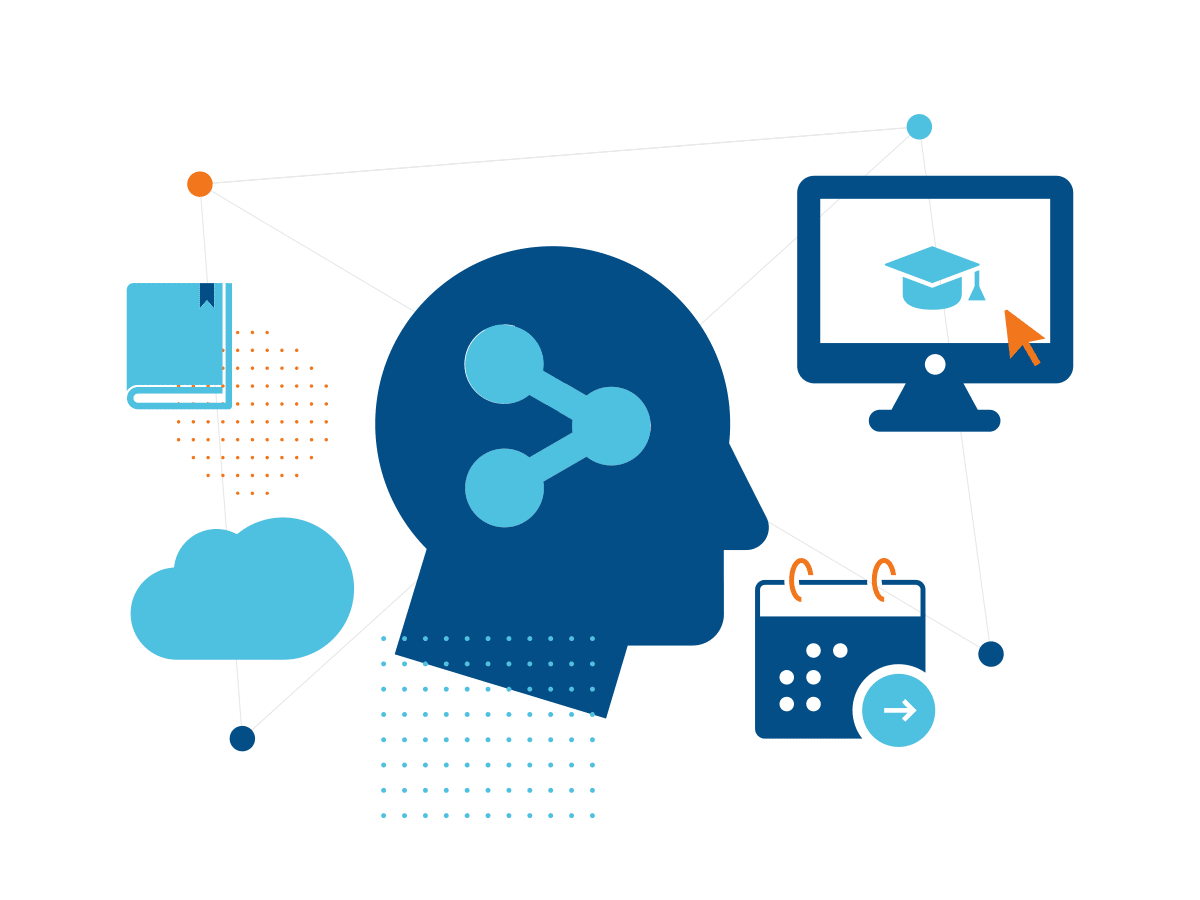
Developing an eLearning Platform is a complex undertaking that requires careful planning and design. Here are eight essential steps that will guide you in creating and refining your develop eLearning Platform.
Step 1: Define Your Goals And Audience
Start by identifying your eLearning goals. Decide if it is aimed at a particular niche, like professional development or academic topics. Understanding your audience’s learning style, needs, and preferences is key. It will allow you to shape your platform’s content, features, and user experience while considering the option to hire mobile app developers for optimal results.
Step 2: Market Research
You can identify the gaps in the market by researching existing eLearning platforms. To find ways to differentiate, analyze their strengths and weakness. User reviews and feedback can provide valuable insights about what other media are liked and disliked by learners.
Step 3: Develop your Content and Curriculum
Create a curriculum outline for the develop eLearning Platform, encompassing the skills or subjects intended for instruction. Organize the content into cohesive lessons or modules. The content’s origin can be determined through in-house creation, external sourcing, or user-generated contributions. Ensure the content is thoughtfully structured and captivating while aligning with the platform’s learning objectives.
Step 4: Designing the User Experience
Create a design centered on the user to ensure easy navigation, readability, and engagement. Create wireframes and prototyping to visualize the layout and features of your platform. Responsive design is important to create a seamless user experience on all devices, including desktops and tablets.
Step 5: Select the Right Technology
Select the appropriate technology stack for your eLearning Platform. Consider crucial aspects like scalability and security during the development process. Decide whether to build the platform from the ground up or opt for an existing eLearning platform or framework. Incorporate essential features like video streaming, quizzes, and assessments into the Develop eLearning Platform.
Step 6: Develop your Product and Test it
Initiate the development of the eLearning Platform by commencing work based on the chosen design and technology. Develop the front-end and rear-end components of the platform, focusing on achieving seamless interactivity and functionality. Rigorously test the system to identify and address bugs, compatibility issues, and performance bottlenecks. Incorporate user testing into the process to gather feedback and make necessary improvements.
Step 7: Install Payment and Security Systems
Secure payment gateways can be integrated to manage subscription fees and course purchases. Use user authentication and authorization to protect sensitive data. Compliance with privacy regulations such as HIPAA or GDPR, depending on the target audience and your location, is essential.
Step 8: Launch and Promote
Launch your eLearning Platform to the Public once fully developed and tested. Create a marketing plan incorporating social media, email campaigns, content marketing, and partnerships with organizations or influencers. Your platform’s unique features and advantages should be highlighted. After launching, gather user feedback and continue improving your venue based on their insights.
How Much Does It Cost To Develop an eLearning Platform?
Elearning app development costs can vary widely depending on several factors. These include the complexity of the platform, its features, design, and technology stack, as well as the location and expertise of the elearning app development company. Primary eLearning platforms with essential elements can start around $8,000-$25,000, while advanced platforms with more features may cost $100,000 or even more. These figures can be very different and are only approximate.
Features and functionalities:
The complexity of features largely determines costs in your eLearning system. Basic features like user authentication, video hosting, and progress tracking will cost less than advanced features, including gamification and social interaction, analytics, mobile applications, and integrations.
Design and User Interface
It is essential to create a visually appealing design and easy to use. The design cost can vary depending on customization, branding, and responsiveness required for different devices.
Create Content:
The cost to develop an eLearning Platform increase when you develop high-quality materials, such as videos, interactive tests, assessments, and multimedia. Budget for subject matter experts and instructional designers.
Technology and Development
Costs are affected by the choice of technology stacks and development approaches (custom development vs. existing frameworks/CMS). Costs may increase if you need to develop a complex platform with unique functionality.
Testing and Quality Assurance
Testing and QA are vital to ensuring that the platform works flawlessly. Testing may include functional and usability tests and compatibility with different devices and browsers.
Security and Compliance
Costs for elearning app development are increased by ensuring data security, the privacy of users, and compliance with relevant laws. Implementing encryption, secure payment portals, and access control is essential.
Maintenance and updates:
After the platform has been launched, it is necessary to perform regular maintenance, update, fix bugs, and enhance features. To ensure a smooth user experience, it is essential to budget for post-launch support.
Marketing and Promotion
Additional costs will be incurred for marketing and advertising your eLearning platform, such as SEO and content marketing.
Localization and Internationalization:
Consider the costs of translating content and adapting your platform to other languages and cultures if you intend to reach a global audience.
Hire Dedicated Team:
The expense of engaging an on-demand app development company may play a role in the project’s achievement, though it is also a key determining factor of the cost.
Geographical Factors
The location of your team can affect the cost of development. Rates vary significantly by region and country.
Estimating the costs to build an elearning app is complex and dependent on many factors. You should work with a development team and outline the platform requirements in detail. It would help if you also got detailed cost estimates based on your needs and goals. A well-designed, feature-rich platform can provide a significant return on investment.
Tech Stack To Develop eLearning Platform
| Component | Technology |
| Front-end Development | |
| User Interface | HTML, CSS, JavaScript |
| Front-end Framework | React, Angular, Vue.js |
| State Management | Redux, Vuex |
| Back-end Development | |
| Programming Language | Python (Django, Flask), Ruby (Ruby on Rails), Java (Spring Boot), Node.js (Express.js) |
| Database | PostgreSQL, MySQL, MongoDB |
| API Framework | RESTful API, GraphQL |
| Authentication | |
| Authentication Method | OAuth2, JWT |
| Video Streaming | |
| Video Hosting | YouTube, Vimeo, AWS S3 |
| Video Player | Video.js, Plyr |
| Content Management | |
| Content Delivery Network | CDN (Content Delivery Network) |
| Rich Text Editors | CKEditor, Quill |
| Real-time Communication | |
| Real-time Interaction | WebSocket (e.g., Socket.io) |
| Payment Gateway | |
| Payment Processors | Stripe, PayPal |
| Analytics | |
| Analytics Tools | Google Analytics, Mixpanel, Segment |
| DevOps and Deployment | |
| Version Control | Git |
| Containerization | Docker |
| Orchestration | Kubernetes |
| Cloud Hosting | AWS, Azure, Google Cloud Platform |
| CI/CD Pipeline | Jenkins, Travis CI, CircleCI |
In A Nutshell!
In conclusion, developing an eLearning Platform requires meticulous planning, user-centric design, robust technology integration, and engaging content. To achieve this, it’s crucial to hire on-demand app developers who can focus on seamless user experience, interactive features, scalability, and personalized learning. By incorporating regular updates, data-driven insights, and responsive support, you ensure continuous improvement. Embrace innovation, collaboration, and adaptability to empower learners and educators in the dynamic world of online education.
Frequently Asked Questions
Q: Why should I develop eLearning Platform?
A: Elearning platforms offer flexible learning, reach wider audiences, and foster convenient education, making it a lucrative and impactful endeavor.
Q: How do I design engaging content?
A: Craft multimedia-rich lessons, incorporate gamification, quizzes, and interactive elements to keep learners motivated and absorbed.
Q: What tech is needed?
A: Choose a reliable LMS, integrate video conferencing, analytics tools, and ensure mobile responsiveness for optimal user experience.
Q: How to ensure scalability?
A: Implement cloud-based infrastructure, utilize scalable resources, and design for growth to accommodate increasing user demands.
Q: What about user data and privacy?
A: Prioritize data security, comply with privacy regulations, and provide transparent information handling to gain user trust and protect sensitive information.