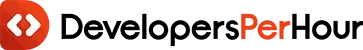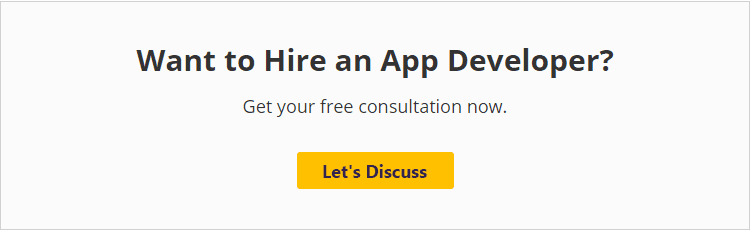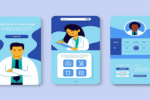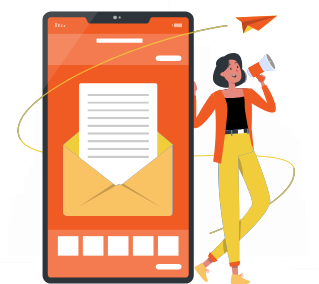Video editing is the silent art that weaves stories together, transforming raw footage into captivating experiences.”
– Steven Spielberg
Lights flicker, cameras roll, and your creative vision comes to life. But have you ever wondered what goes on behind the scenes when building a great video editing app? In this blog post, we’re ready to pull back the curtain and shed light on the captivating world to know the cost to build video editing app.
The demand for feature-packed video editing apps has skyrocketed from novice filmmakers to professional content creators. However, it’s crucial to comprehend the monetary implications before starting this technological path. How much does it truly cost to bring your dream video editing app to the palms of eager users’ hands?
Get ready to explore the fascinating intersection of creativity and coding as we delve into the factors that influence the cost to build video editing app. From essential features to design intricacies, we’ll guide you through the landscape of expenses, giving you the confidence to navigate the investment terrain and transform your video editing aspirations into reality.
So, grab your director’s chair, and let’s uncover the tantalizing secrets of the cost to build video editing app!
What is a Video Editing App?
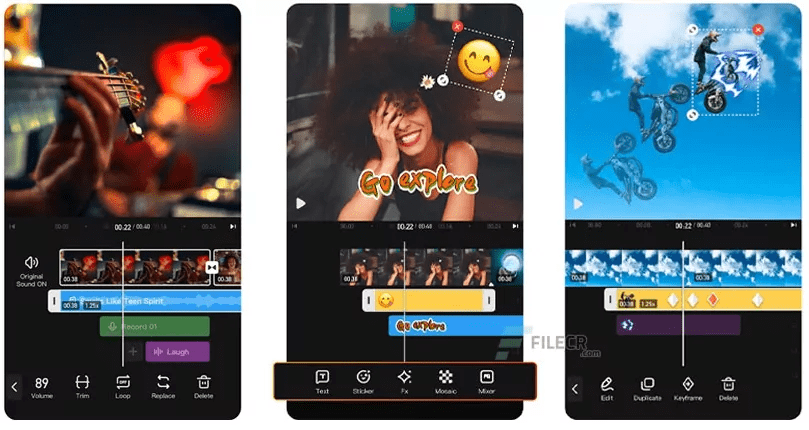
Video editing apps are software applications that allow users to edit and manipulate videos on different devices, such as computers, smartphones, or tablets. These programs include an easy-to-use interface and tools that let users edit, combine, rearrange, enhance, and personalize films.
Video editing apps frequently include basic features like cutting and cropping films. They also offer features like adding text, captions, filters, effects, and transitions. Apps with more advanced features may include multi-track editing and audio editing. They may also offer color grading effects, green-screen effects, and multi-track editing.
These apps support a variety of video formats, and users can export their edited videos to different formats and resolutions suitable for sharing via social media platforms, websites, or other devices.
Video Editing App Market Statistics
- Facetune was ranked third in revenue, with approximately 1.03 million U.S. Dollars. Jerusalem-based unicorn Lightricks developed it, and its Instagram selfie filters are popular.
- The global Phone Video Editing Apps market was valued at USD 654.99 million in 2022. By 2028, it is anticipated to have grown at a CAGR of 20.14%, totaling USD 1969.73 million.
- The top 3 video editing app providers in terms of market share are Adobe, CyberLink, and KineMaster.
- The increasing popularity of short-form video content, such as TikTok and Instagram Reels, is driving the demand for video editing apps that are easy to use and can be used to create quick and engaging videos.
How Does Video Editing App Work?
Video editing apps allow users to edit and enhance videos on their mobile devices and computers. Apps usually have a simple interface and a variety of editing features. Users can import videos or footage stored on their devices and perform editing actions like trimming, cutting, and merging. They can also add transitions and apply visual effects.
Users can adjust video settings such as brightness, contrast, and color balance. They also often have features to add audio tracks, sound effects, or even voiceovers. The user can create a coherent narrative by arranging video clips in a timeline. They can also adjust the timing for smooth playback. So if you want a smooth running of a video editing app, then you must hire mobile app developers.
The app lets users export their final videos in different formats and resolutions. This allows them to share the video on social media or other channels. The app’s underlying technology handles video processing and encoding, providing users with a smooth and efficient editing experience.
Types of Video Editing Apps in the Market
A variety of video editing applications cater to various user demographics. Whether a person is a novice or a professional, video editing software may be customized to suit their needs. For instance, GoPro Quik, a mobile app for video editing, offers high-quality editing to users of all levels. The cost to build video editing app varies for different types of apps, but we will discuss only the video editing app development cost.
1. Basic Video Editing Applications
These apps are aimed at casual video makers who edit video clips on their mobile phones. These apps are high-quality, but they have limited functionality. They also don’t offer editors a very detailed experience. It can limit the type of videos you can create with basic video editing software. These software include, among others, iMovie, Windows Movie Maker, and Adobe Premiere Rush.
2. Professional Video Editing Apps
Video editing software is a type that offers tools and features to make the creation of a video easy and seamless. As their name implies, these apps are used by professionals who create and edit videos, adjusting and manipulating footage to their liking. Adobe Premiere Pro and DaVinciResolve are examples of such apps.
3. Mobile Video Editing Apps
Professionals who edit video footage on a smartphone or tablet use these apps. These apps are limited compared to professional editing software but offer more than basic ones. Even professional video editors use these apps because of their easy and quick video editing process and the dynamic features they offer compared to basic apps. GoPro Quik is one example. Other apps include InShot and VivaVideo. These apps are all similar to GoPro.
Benefits of Developing a Video Editing App
A video editing application could provide many benefits for a company and also affect the cost to build video editing app. So let’s have a look:
1. Revenue Increase
Well-designed video-editing software can generate revenue in several ways, including through subscriptions, advertisements, and in-app purchases. Apps can help a company reach new customers and increase its market share.
2. Brand Awareness
To improve brand familiarity and exposure, use a video editing tool. Apps can be branded with the company’s logo so that users can easily recognize and identify the app.
3. Enhancing User Engagement
Video editing apps have a high level of engagement. A video editing app can give the company’s customers a dynamic and compelling experience that will encourage them to spend more time using it.
4. Increased Customer Loyalty
Video editing apps are a great way to provide users with a valuable service while helping them develop client loyalty. By creating an app that meets the needs and wants of its customers, an organization can build a strong relationship and keep them on board for a long time.
5. Competitive Advantage
A video editing app could give your organization an advantage in the market. By providing an app that is unique and interesting, the organization can differentiate itself from its competition and attract new customers. It can indirectly benefit the business when they want to know the cost to build video editing app.
6. Users’ Data is Valuable
Creating video-editing software can provide the organization with valuable user data, such as preferences, behaviors, and usage patterns. These data can aid the company in making wise business decisions and improving its software and services.
Examples of 5 Leading Video Editing Apps
| Video Editing App | Available Platform | Download | Ratings |
| KineMaster | Android | iOS | 100M+ | 4.1 |
| InShot | Android | iOS | 500M+ | 4.8 |
| GoPro Quik | Android | iOS | 10M+ | 4.4 |
| FilmoraGo | Android | iOS | 50M+ | 4.7 |
| Magisto | Android | iOS | 50M+ | 4.3 |
1. KineMaster
Android and iOS users may get KineMaster, a capable video editing tool. It has various features, including video trimming, transitions and effects, audio editing, and more. KineMaster offers a real-time preview, supporting exporting videos of various resolutions.
2. InShot
InShot offers an intuitive and simple interface. Users can trim, merge, and cut video clips. They can also add text overlays, filters, and effects. InShot offers features such as video cropping and rotation, speed adjustment, and video cropping. It is compatible with landscape and square video formats and is available on Android and iOS. So if you want to create an app like InShot for your business, you should hire iPhone app developers who can build an app with agile methodology and work within a budget.
3. GoPro Quik
GoPro Quik, a video editor app for cameras and other footage, can be used. The app offers automatic editing features that allow users to quickly create polished videos. GoPro Quik analyzes and edits footage automatically, adding transitions, music, and effects. The PC, iOS, and Android platforms all support this software.
4. FilmoraGo
FilmoraGo, a video editor for Android and iOS, is easy to use. It has various features, including video trimming, filters, effects, text overlays, transitions, and transitions. FilmoraGo offers options to add music, adjust video speed, and export videos in various resolutions.
5. Magisto
Magisto, a video editor app unique in its kind, uses artificial intelligence to automatically create videos with a professional look. It analyzes the footage, selects the best parts, and then applies the effects, transitions, and music according to the results. Magisto, available on Android and iOS devices, is a simple and quick way to make impressive videos.
Must-Have Features in a Video Editing App
Apps for video editing must be customized by adding functionality. The cost to build video editing app is greatly affected by the features. Businesses must be careful and smart when choosing the app’s features. Many characteristics can be added to each panel:
1. User Panel
- Register or Login
For app registration, personal details such as name, phone number, and email address are required. After registration, users may log in to the app using their credentials. Additionally, you may register using any of your social network accounts.
- Create or Add a Video
The user can use a previously recorded video or record a brand-new one. Video editing apps frequently request the phone gallery.
- Multiple Styles & Themes of Editing
Users can make their videos more appealing using theme and style options. Users can also create their themes. However, they will have to pay extra if they want to use more complex themes.
- Add Your Own Music and Song
Users must be able to choose their favorite song from their music collection when creating a video. The users’ music can supplement the soundtrack in the video-editing application.
- Save videos in a Private Album
The customer should be able to control where the recordings on their mobile device are stored. They can keep their films private in a private gallery. It will also affect the cost to build video editing app.
2. Admin Dashboard
- Register or Login
All on-demand app development solutions include this functionality, as it is important for users and administrators to register for the app to protect others.
- Dashboard
All user behaviors must be visible to the administrator for observation and analysis. All pages and views are accessible to administrators, who can edit, remove, or manage them.
- User Management
This feature allows administrators to view all user profiles and change specific security settings per user.
- Management of Themes and Editing Styles
Admins can provide access to users to edit styles and custom themes. He is responsible for maintaining and updating each user’s account’s layouts, components, and buttons.
Additional Features to Add to Video Editing App
- Use Payment Gateways
You can securely allow customers to purchase in-app items by integrating electronic payments into your app. Payment gateways can be used in several ways to simplify things for users.
- Artificial Intelligence
AI can do wonders for video editing app development. AI can edit and select photos and images automatically without user intervention. This user engagement method is a dependable and effective way to achieve achievement.
- Stickers and Filters
Stickers and filters may greatly enhance the user experience. If you look at the social media accounts of your competitors, these stickers and filters will be essential.
- Real-time Analytics
Using a few APIs, it is possible to obtain real-time information. This can include the number of subscribers and downloads and how many videos were shared.
Factors That Affect the Cost to Build Video Editing App
The cost to build a video editing app may be influenced in various ways, as we have frequently highlighted. It is not feasible to mention all of the crucial aspects. Therefore we will just touch on a few of them.
To create a mobile application, an Android app developer for hire is vital. Then, how do you employ developers? This may be done in a variety of ways. As you might expect, different methods of hiring developers will cost different amounts. These methods and their costs are described below. As mentioned below, these are:
1. Complexity of App
Many factors influence the total cost to build video editing app. One of the most important factors is complexity. It seems sensible to believe that a solution will be less expensive to build the simpler it is. A more complex solution may require more experience. This is also true of a video-editing app.
2. Platform Compatibility
The platform you intend to distribute your app on is the first thing you should consider while developing it. The most significant influence on price will come from your platform selection because the more platforms your software is made accessible on, the more expensive it will be. The currently accessible platforms are Windows, iOS, and Android. The cost to build video editing apps available across all platforms will increase. This enables you to connect with as many users as possible.
3. Features and Functionalities
Every video program needs some capabilities, while others are great. While adding expense, features like the ability to vary the frame rate to alter the speed and the availability of intriguing filters make video editing simpler and more pleasurable for your consumers.
4. UI/UX Design
Editing a video may be challenging and demands a great deal of talent from the editor. A user interface that is effectively designed can simplify this work. Numerous choices and tools for a video editing program must fit on a smartphone or tablet screen. The UI/UX must be created to make it simple for editors to access the required tools. A UI like this will increase the cost to build video editing app.
Cost to Build Video Editing App
The cost to build video editing app can impact the entire development process. App development is affected by many factors, such as complexity, platform, advanced functions, team structure, and tech stack.
You may reach a bigger audience by using the mobile app on both iOS and Android devices. Think about every crucial point this blog has made. The cost to develop an app is between $8,000 and $25,000, depending on the features required.
It will cost more if you need to use more advanced technology or include additional features. You should consider all application development aspects and consult a video editing app development company.
Conclusion
To succeed in the digital world, you need a robust application. The optimal user experience for your consumers may be delivered with a specially created app. Making an app is complex.
Before creating an app, budget, technology, and other considerations should be taken into account. Using the data above, you can calculate the cost to build video editing app. Aside from price, choosing a reliable and reputed on-demand app development company is crucial, or hiring on-demand app developers for better results is crucial.
FAQ
1. How Long Does it Take to Develop a Video Editing App?
The time it takes to develop a video-editing app depends on several factors, including the features included, the platform compatibility (iOS, Android), team expertise, development resources, and other factors. Building a feature-rich and robust video editing application can take several months or even a year.
2. Can You Develop a Video Editing App for a Low Budget?
It is possible to create a basic video editor app on a budget. Focusing on the essential features and platforms will help you achieve this. A Minimum Viable (MVP), a first-generation product, can reduce the initial cost to build a video editing app and allow future feature expansion.
3. What Are the Most Common Programming Languages and Tools Used to Build Video Editing Apps?
Swift, Objective-C, or Kotlin are the most common programming languages for developing video editing apps for iOS and Android. HTML5, CSS, and JavaScript may all be used in web-based applications. Popular frameworks like React Native and Flutter are accessible for cross-platform development. You may also need video processing libraries like FFmpeg and AVFoundation to handle video manipulation tasks.
4. Can I Integrate Video Editing APIs From Third Parties into My App?
Integrating third-party APIs for video editing can be an option. Many companies provide APIs with various video editing features, including clip trimming, filter applications, and special effects. Be aware of the potential costs and limitations associated with third-party APIs. Review their documentation, terms of service, data security policies, and other relevant information before integrating the APIs into your app.
5. What Are the Essential Features that a Video Editing App Should Have?
A video editing program is essential for its features, such as video cutting, cropping, and music integration. It also includes filters, text overlays, and social media sharing. You can add additional features based on the target market and audience.