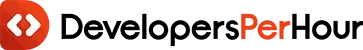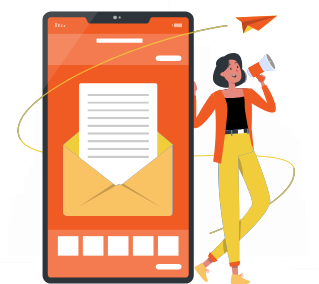You may be wondering what it cost to build a WordPress website. It may seem like an easy question, but many factors will affect the cost.
It’s similar to building a home when determining the cost of WordPress website development. The costs of a WordPress website development can vary from $10000 to $15000, depending on the size, design, materials, and appearance.
No one can give a definitive answer on how much it costs to develop a custom WordPress site. There are a few ways to estimate how much it will cost to build a WordPress site depending on the customizations and expectations you have.
This blog will cover the cost to build a WordPress website, along with other important aspects that can help you create a WordPress website.
Let’s get started.
What is a WordPress Website?
WordPress is a CMS that lets users create and manage websites with ease. It has a simple interface, themes that can be customized, and plugins to add functionality.
WordPress is used widely for blogs, e-commerce, and business websites. Its flexibility and community support makes it a popular option for businesses and individuals looking to create an online presence.
Current Market Stats of WordPress
- Since 2011, the average annual growth rate of WordPress has been 12%.
- WordPress is used on 45.8% of all websites.
- WordPress is used on 65.2% of all websites that use a content management system.
- WordPress has grown at the fastest rate for 12 consecutive years.
- WooCommerce is used by 20.4% of WordPress websites. Elementor, WPBakery, and WPBakery are the next most popular page builders with WordPress websites.
- The official WordPress plugin directory has almost 60,000 free plugins.
- WordPress has over 20,000 themes, including the premium ones.
Cost to Build a WordPress Website
The cost to build a WordPress website can vary depending on a number of factors, including the complexity of the site, the number of features required, and the experience of the developer. However, in general, you can expect to pay between $10000 and $15,000 for a basic WordPress website.
If you are on a tight budget, you can build a WordPress website for free by using a free theme and plugin. However, you may find that you need to pay for additional features or support, which can increase the cost.
If you need a more complex website, or if you want to Hire Dedicated Developers to build your website for you, you can expect the custom wordpress website cost to be up to $25000. However, the investment can be worth it if you need a website that is professional and easy to use.
Factors Affecting the Cost to Build a WordPress Website
In this section, we will address the most important question that might be circling your mind: “How much does a WordPress website cost?” The process of building a WordPress website is different for every individual.
Your WordPress website development cost depends on these five key features. Additionally, if you Hire Web Developers, then considering the WordPress developer cost is essential as well.
1. Domain Name and Hosting
The first step in creating a WordPress website is securing a domain name and hosting (a server to store your website’s files). Domain prices vary, but they typically range from $10 to $20 per year. Hosting costs depend on the provider and the plan you choose, with prices starting at around $3 to $10 per month for shared hosting.
2. WordPress Themes
WordPress offers a wide range of free and premium themes. Free themes are a cost-effective option, but premium themes can provide more customization options, better support, and unique designs. Premium themes typically cost between $30 and $100, but prices can go higher for more advanced and feature-rich themes.
3. Plugins and Extensions
Plugins enhance the functionality of your custom web development. While there are many free plugins available, some advanced features may require premium plugins. Prices for premium plugins vary, but they generally range from $20 to $100 or more per plugin. Consider your website’s specific needs when choosing plugins to avoid unnecessary costs.
4. Customization and Design
If you want a unique and professionally designed website, you may need to invest in customizations. Hiring a web designer or developer can significantly impact costs. price for a wordpress website for professional services varies, but freelance designers may charge between $50 and $100 per hour, while agencies may have higher rates. The complexity of your design requirements will also influence the overall cost.
5. Maintenance and Updates
Regular maintenance is essential for keeping your website secure and up-to-date. This includes updating WordPress core files, themes, and plugins. While many updates are free, some premium themes and plugins may require ongoing subscription fees for continued support and updates.
How to Build a WordPress Website?
Building a WordPress website is a straightforward process that doesn’t require advanced technical skills. Follow these seven steps to create your own WordPress website:
Step 1: Choose a Domain Name and Hosting Provider
Start by selecting a unique and memorable domain name that reflects your website’s purpose. Once you’ve chosen a domain, choose a reliable hosting provider to store your website’s files and make it accessible on the internet. Popular hosting options include Bluehost, SiteGround, and HostGator.
Step 2: Install WordPress
Most hosting providers offer a one-click WordPress installation. After signing up with your chosen hosting provider, navigate to your control panel, locate the WordPress installer, and follow the instructions to install WordPress on your domain.
Step 3: Select a WordPress Theme
Choose a theme that aligns with your website’s purpose and design preferences. WordPress provides a variety of free and premium themes. You can access these within the WordPress dashboard under “Appearance” > “Themes.” Customize your theme by adjusting colors, fonts, and layouts to match your brand.
Step 4: Install Essential Plugins
Enhance your website’s functionality by installing essential plugins. Some must-have plugins include Yoast SEO for search engine optimization, Akismet for spam protection, and WP Super Cache for performance optimization. Install plugins through the “Plugins” section in the WordPress dashboard.
Step 5: Create Essential Pages
Build fundamental pages like “Home,” “About Us,” “Contact,” and “Blog.” Tailor these pages to provide information about your website, its purpose, and how visitors can get in touch. Use the WordPress editor to add text, images, and multimedia elements.
Step 6: Configure Settings
Adjust general settings like site title, tagline, and timezone to personalize your website. Configure permalinks for search engine optimization, and set up user roles and permissions to control access.
Step 7: Add Content and Launch
Start adding content to your website. Create engaging blog posts, upload images and videos, and ensure all elements are mobile-friendly. Preview your website to check for any issues before officially launching it.
How to Reduce the Cost to Build a WordPress Website?
Building a WordPress website doesn’t have to break the bank. By adopting strategic approaches and making informed choices, you can significantly reduce costs without compromising on quality or functionality. Here are seven effective ways to cut down on the cost of building your WordPress website:
1. Start with a Clear Plan
Before diving into development, outline your website’s purpose, features, and design elements. A well-defined plan helps prevent unnecessary revisions and modifications that can add to costs. Clearly identify essential elements to avoid scope creep during the wordpress website design and development process.
2. Choose a Budget-Friendly Hosting Provider
Selecting a reliable yet budget-friendly hosting provider is crucial. Compare hosting plans, considering factors like server performance, customer support, and scalability. You must also check whether they are aware of the web development trends. Many providers offer affordable shared hosting plans suitable for small to medium-sized websites.
3. Utilize Free Themes and Plugins
Leverage the vast library of free WordPress themes and plugins available in the official repository. These can provide a solid foundation for your website’s design and functionality without incurring additional costs. Be selective and choose options with positive reviews and regular updates.
4. DIY Where Possible
For those with basic technical skills, consider handling simple tasks yourself. Tasks like content creation, basic theme customization, and routine updates can be managed without professional assistance, reducing the need for external services and associated costs.
5. Optimize Images and Content
Large media files can slow down your website and increase hosting costs. Optimize images and content to strike a balance between visual appeal and loading speed. Build a website with wordpress to use compression tools to reduce file sizes without compromising quality, ensuring a smoother user experience.
6. Consider Open-Source Solutions
Explore open-source solutions for additional functionalities. Instead of investing in premium plugins, look for reputable open-source alternatives that can deliver similar features. This approach not only reduces costs but also promotes community-driven development.
7. Hire a Freelancer or Offshore Developer
If professional assistance is needed, consider hiring freelancers or Hire Offshore Developers who often offer competitive rates. Platforms like Upwork and Freelancer connect you with experienced developers around the world, allowing you to find skilled professionals within your budget.
Conclusion
Building a WordPress website requires careful planning and execution. While DIY options suit some, the complexity of custom features or design often demands professional expertise. To ensure a seamless and effective website, consider hiring a website development company.
Their experience and skills can elevate your site, providing a polished online presence tailored to your unique needs. Embrace the power of WordPress with a skilled developer to achieve your digital goals.
Frequently Asked Questions
1. How Long Does it Take to Build a WordPress Website?
The time to build a WordPress website varies based on complexity. A simple site might take 1-2 months, while a more intricate one with custom features or extensive content could take 4-5 months. Clear project requirements and effective communication with developers can streamline the process.
2. How to choose the right developer for my WordPress website?
When choosing a developer, consider their experience, portfolio, and reviews. Ask for a detailed quote that outlines all potential costs, including development, design, and ongoing maintenance. Communication is key, so ensure you can effectively convey your vision to the developer for the best results.
3. How to Hire a Web Developer?
Read the below steps that help guide to hiring a web developer:
- Clearly define project goals.
- Identify required skills
- Review portfolios for relevant experience.
- Check references and reviews.
- Assess communication skills and collaboration.
- Discuss coding practices and standards.
- Define project timelines and milestones.
- Clarify pricing and payment terms.
- Consider long-term support and maintenance.
- Sign a clear contract.
4. How does the complexity of the website affect the cost?
The more complex your website requirements, such as e-commerce functionality, custom plugins, or intricate design, the higher the cost. Complex websites may range from $16000 to $25,000 or more, depending on the extent of customization.
5. How to Hire Web Designers?
To answer this question on “How to Hire Web Designers”, you need to follow the below points:
- Define Your Needs
- Review Portfolios
- Check Reviews
- Evaluate Skills
- Communicate Clearly
- Discuss Budget and Timeline
- Consider Collaboration
6. What are the ongoing maintenance costs for a WordPress website?
Ongoing maintenance costs include hosting fees, domain renewal fees, and potential costs for updates or support for premium themes and plugins. It’s essential to budget for these recurring expenses to keep your website running smoothly.