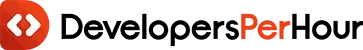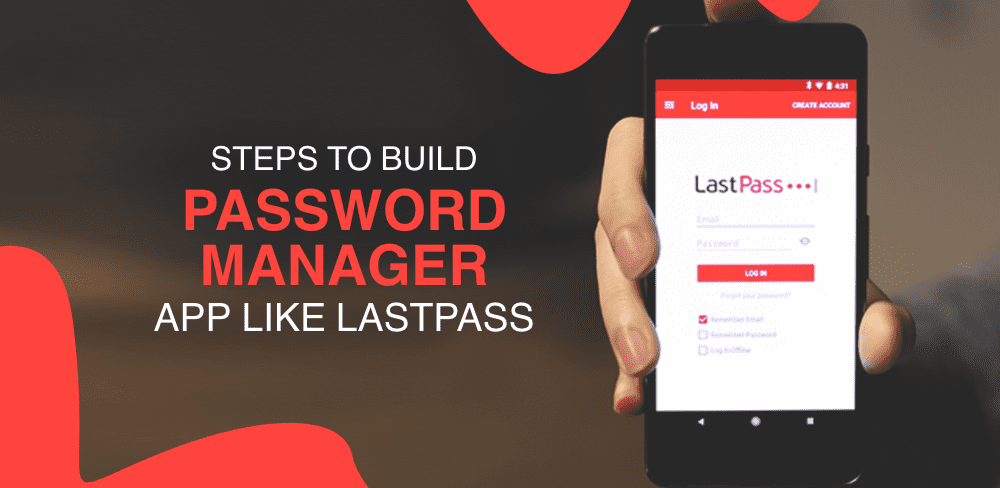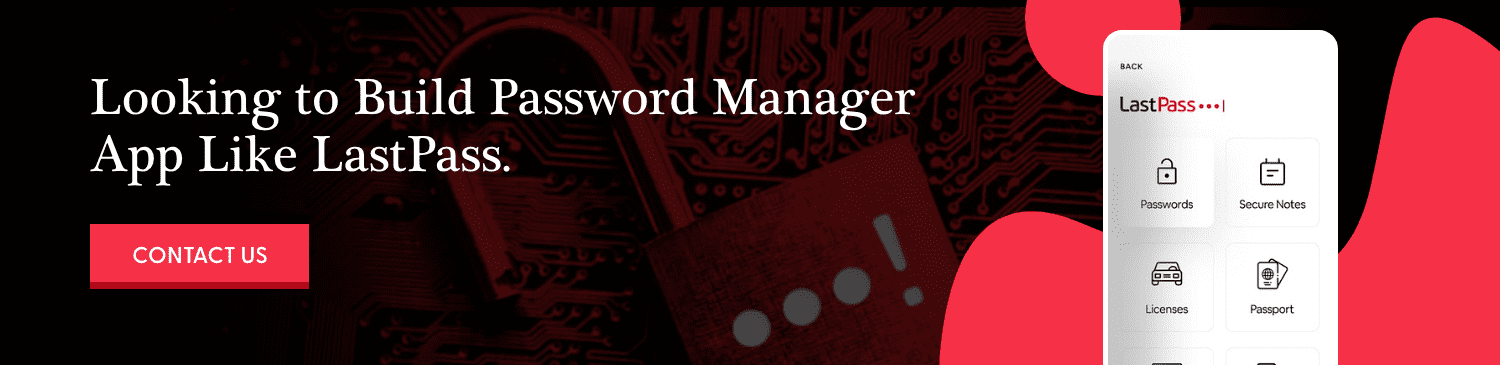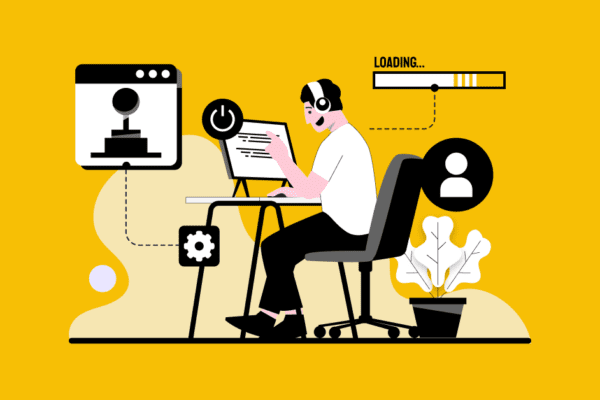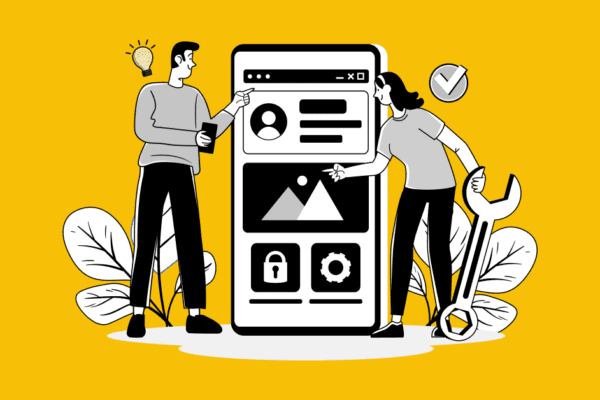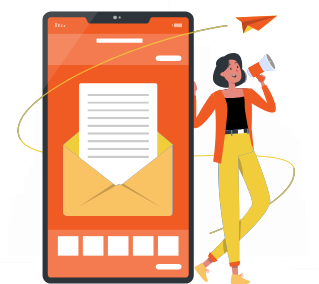Password manager apps are essential in today’s digital world, where online security is a significant concern. This blog explores the complex process to build password manager App Like Lastpass. Cyber threats are rising, and the need for secure password management solutions is greater than ever. This guide covers eight key steps, from defining features to building a development team, implementing robust encryption, and performing rigorous testing.
This comprehensive journey is for anyone who wants to make a top-notch password manager. It’s also great for tech enthusiasts and entrepreneurs. We will build a password manager App Like Lastpass to set new digital security standards.
What is a Password Manager App Like Lastpass?
LastPass is a password manager that securely organizes and stores user passwords across multiple online accounts. It creates unique, strong passwords auto-filled during login, increasing security by eliminating the need to memorize complex combinations. They often include features such as secure password sharing, 2-factor authentication, and the ability to store sensitive data, like credit card numbers.
They also prioritize encryption and use advanced security measures to protect user data. Password manager apps simplify and strengthen password management. They also promote better online security practices.
10 Popular Password Manager App Like LastPass
Before we dive into the process to build password manager App Like Lastpass then you must know about its competitors. In this section we have complied list of popular 10 password manager App Like Lastpass.
| Password Manager | Rating (App Store/Play Store) | Downloads (approx.) | Launch Date | Available Platforms |
| LastPass | 4.5/4.3 | 10 million+ | 2008 | Windows, macOS, Android, iOS, Web |
| 1Password | 4.7/4.6 | 1 million+ | 2006 | Windows, macOS, Android, iOS, Web |
| Dashlane | 4.7/4.3 | 10 million+ | 2012 | Windows, macOS, Android, iOS, Web |
| Bitwarden | 4.7/4.4 | 1 million+ | 2016 | Windows, macOS, Android, iOS, Web |
| Keeper | 4.7/4.6 | 5 million+ | 2011 | Windows, macOS, Android, iOS, Web |
| NordPass | 4.6/4.2 | 1 million+ | 2019 | Windows, macOS, Android, iOS, Web |
| RoboForm | 4.5/4.2 | 1 million+ | 1999 | Windows, macOS, Android, iOS, Web |
| Sticky Password | 4.5/4.3 | 1 million+ | 2001 | Windows, macOS, Android, iOS, Web |
| Enpass | 4.5/4.4 | 1 million+ | 2013 | Windows, macOS, Android, iOS, Web |
| KeeperChat (Keeper’s messaging app) | 4.2/3.7 | 100,000+ | 2017 | Android, iOS |
Must-Have Features of Password Manager App Like Lastpass
If you want to build password manager App Like Lastpass then it is crucial to know about its features. You need an admin and a user panel to build a mobile app like Lastpass. Each has its own set of features that cater to the respective roles. Let’s look at the main features of both components.
1. User Panel Features
i. Secure Password Storage:
- You can store your login credentials securely for different websites and applications.
- To protect against unauthorized access, passwords should be encoded using solid algorithms.
ii. Password Generator:
- A password generator integrated into the account allows users to create unique and strong passwords.
- Flexible customization options such as password lengths and character types.
iii. Cross-Device Synchronization:
- Users can access their vault of passwords from anywhere with seamless synchronization between devices.
- Data consistency and updates in real-time ensure a consistent experience across platforms.
iv. User-Friendly Interface:
- A visually pleasing and intuitive interface makes navigation easy.
- Features like drag-and-drop or one-click action enhance the overall user experience.
v. Categories:
- Users can organize and categorize their passwords by creating folders or categories.
- A well-organized system allows for the quick retrieval of credentials.
vi. Secure Notes Storage:
- Users can also store sensitive data such as credit card numbers, notes in a secure format, or personal information.
- Similar security measures, including encryption, should be used to protect this data.
vii. Biometric Authentication:
- Integrating biometric authentication methods such as fingerprint or facial recognition enhances security and convenience.
viii. Two-factor Authentication (2FA):
- During login, users can activate 2FA to add an extra layer of security.
- Flexible options to integrate popular 2FA methods like authenticator SMS or apps are available.
ix. Password Health Check:
- This feature allows users to evaluate their existing passwords’ strength and security level.
- It will prompt them to update any weak or compromised ones.
x. Emergency Access:
- Users can specify trusted contacts temporarily accessing their password vault during emergencies.
2. Admin Panel Features:
i. User Management:
- Admins can manage user accounts. It includes adding users, removing them, and changing passwords.
- To regulate administrative privileges, access control mechanisms must be implemented.
ii. Audit Logs:
- A comprehensive log detailing system events and user activity helps track and identify security issues.
- Auditing should include timestamps, IP addresses, and user actions.
iii. Security Policies:
- Administrators can define security policies such as the complexity of passwords and time limits for sessions.
- Customizing security settings allows you to align your organization’s needs.
iv. Data Backup and Recover:
- Backups are made regularly and automatically of all user data, configurations, and settings to avoid data loss.
- Recovery mechanisms that are effective in the event of system failure or accidental deletion.
v. Integrating with Identity Providers:
- Integration with IDPs such as LDAP and Active Directory to streamline user authentication.
- Single Sign-On (SSO), a feature that enhances user convenience and security, is available.
vi. Alerts and Notifications:
- Alerts are sent automatically when suspicious activity or security breaches are detected.
- Notifications of system updates, new features, or changes to security policies.
vii. Compliance and Reporting:
- Tools that generate compliance reports to ensure adherence to standards and regulations.
- Export reports for internal and External Audits.
viii. Scaling and Performance Management:
- Admins can monitor the performance of their system. They can identify potential bottlenecks and ensure scalability.
- The system’s overall efficiency is improved by using resource allocation and optimization tools.
ix. Emergency Access Control:
- In critical situations, admins should be able to grant users emergency access.
- Strict protocols and authorization mechanisms need to be in place to prevent misuse.
- User Support and Communications:
- Communication features with users, such as system updates or alerts.
How To Build a Password Manager App Like Lastpass?
Now the time has come to build password manager App Like Lastpass. A password manager like LastPass requires careful planning, skilled programming, and a focus on security. This guide will help you hire on demand app developers to build password manager App Like Lastpass.
Step 1: Identify Requirements & Features
It is the first stage to build password manager App Like Lastpass in which you must outline the features that your app will include. Consider features such as secure password generation, encrypted storage, cross-device sync, and integration of popular platforms. Define user experience, security protocol, and other functionalities like fast notes or two-factor verification.
Step 2: Form a Skilled Team
This is the second stage to build password manager App Like Lastpass in which you should hire developers for startup familiar with mobile and web application development and security. Include backend developers, frontend developers, security experts, and quality assurance specialists in your team. Make sure they understand encryption protocols and cybersecurity best practices.
Step 3: Select the Right Technology Stack
It is the another stage to build password manager App Like Lastpass in which you should choose a stack of technologies aligned with your app’s requirements. Use a solid backend framework to develop the server side (e.g., Django for Python or Flask for JavaScript).
Consider using React and Angular to create a responsive, interactive interface for the front end. Choose a safe database, such as PostgreSQL and MongoDB. To protect user data, implement robust encryption libraries and secure protocols.
Step 4: Create a Secure Backend
This is the second stage to develop an android app in which you should focus on developing a secure backend that can handle user authentication, storage of passwords, and encryption. Use HTTPS for secure data transmission and implement hashing solid algorithms (e.g., bcrypt) to store passwords. Make sure that your server infrastructure can handle future growth.
Step 5: Create an Intuitive User Interface
This is the fifth stage to build password manager App Like Lastpass in which your password manager should have an intuitive, user-friendly interface. As users will interact with the app often, simplicity and ease of use are essential. Implement responsive design to ensure a seamless experience across various devices. Consistency can be achieved using a design system like Material Design or Bootstrap.
Step 6: Use Strong Encryption Techniques
Apps that manage passwords must be secure. Use end-to-end encrypted communication to protect data in transit and at rest. Use industry-standard algorithms, such as AES (Advanced Encryption Standard). Consider implementing a zero-knowledge architectural approach where only users can access their decrypted information.
Step 7: Enable Cross-device Synchronization
Implement a robust mechanism for synchronization to ensure that users can securely access their passwords on multiple devices. Consider using cloud services and secure protocols for seamless synchronization. Data consistency and conflict resolution are essential to ensure a smooth user experience when switching devices.
Step 8: Conduct Rigorous Testing and Quality Assurance
Test your password manager application thoroughly to identify security and usability issues. Perform penetration testing to test for external threats. Unit testing, integration testing, and user acceptance tests are all necessary to ensure the app’s reliability, functionality, and security.
How Much Does It Cost To Build a Password Manager App Like Lastpass?
The costs to build password manager App Like Lastpass greatly depending on several factors. These include the features you wish to have, your target platform (iOS or Android), the complexity of the app design, as well as the rates charged by the local development teams. This is an estimate of what it costs to build password manager App Like Lastpass:
1. Development Team:
- Project Manager
- Designers of UI/UX
- iOS Developer
- Android Developer
- Backend Developer
- QA Engineer
Hire offshore developers and ensure to look hourly rates can vary depending on their expertise of the and designers and their location. North America and Western Europe rates are higher than in Eastern Europe, Asia, or South America.
| Role | Hours (Approx.) | Total Cost (Approx.) |
| Project Manager | 40-80 | $2,000 – $5,000 |
| UI/UX Designer | 40-80 | $1,200 – $4,000 |
| iOS Developer | 200-400 | $3,000 – $6,000 |
| Android Developer | 200-400 | $3,000 – $6,000 |
| Backend Developer | 300-600 | $3,000 – $5,000 |
| QA Engineer | 80-160 | $2,400 – $5,000 |
| Total Cost (Approx.) | – | $8,600 – $26,000 |
2. Design and User Interface:
A password manager app must have a good design. Cost to build password manager App Like Lastpass can vary depending on the complexity of the design and the number of iterations.
3. Backend Infrastructure:
To store data securely, you’ll need a server and a database. Cost to build password manager App Like Lastpass vary depending on the hosting provider, database type, and server specifications.
4. Security Features:
The cost to build password manager App Like Lastpass increases when you add robust security features such as encryption from end to end, secure storage, and two-factor verification.
5. Cross-platform Development:
The cost to build password manager App Like Lastpass available on different platforms (iOS and Android) will increase. React Native and Flutter are cross-platform frameworks that can reduce the cost of developing native apps.
6. Testing and Quality Assurance:
The testing phase is crucial to maintain the app’s security and functionality. Cost to build password manager App Like Lastpass will vary depending on the amount of testing needed.
7. Maintenance and Updates:
Consider updating and maintaining the app to ensure compatibility with the latest operating systems and devices.
Note that these are only rough estimates. Actual cost to build password manager App Like Lastpass may vary depending on your requirements and on the hire dedicated developers team you select. Consider the ongoing server maintenance costs, security upgrades, and support, even after initial development.
Conclusion
Building a password manager like LastPass requires meticulous planning, an experienced development team, and a commitment to security.
Following the eight steps outlined, from defining the features to rigorously testing, will allow you to create an application that streamlines password management and sets a standard for data protection, user experience, and the evolving digital security landscape. So if you are someone who wants to build an app like Lastpass then it is important to hire mobile app developers.
Frequently Asked Questions
1. How Much Does It Cost To Build Password Manager App Like Lastpass?
The cost can vary based on features, complexity, and development rates. A basic version may start around $8,000, while more advanced features could increase costs. Hire Hybrid Developers as they can provide a tailored estimate.
2. How Long Does It Take To Build Password Manager App Like Lastpass?
Development time is influenced by complexity and features. A basic version might take around 4-6 months, while a more sophisticated one could extend beyond a year.
3. What Are The Benefits To Build Password Manager App Like Lastpass?
Enhance security, simplify password management, facilitate secure sharing, and offer cross-platform accessibility, ensuring user convenience and robust protection.
4. Why Should You Choose Developers Per Hour To Build Password Manager App Like Lastpass?
Developersperhour excels in app development with a proven track record. Hire Indian Developers from Developers Per Hour as we have expertise ensures a secure, user-friendly password manager app like LastPass.
5. How Can You Monetize a Password Manager App Like Lastpass?
Monetize through subscription plans for premium features, offer business plans for enterprises, or include in-app advertisements. Additionally, partnerships with businesses for secure integrations can provide revenue streams.